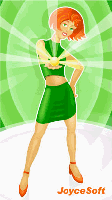 JoyceCD
JoyceCD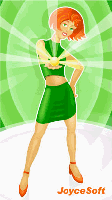 JoyceCD
JoyceCD
reviewed by Terry Bibo
I
have been using versions of Nero Burning Rom for years, and appreciated
its functionality. But there are alternatives to Nero that are not as
cumbersome or comprehensive that might appeal to users wanting basic
functionality without the massive overhead of Nero - like 51MBytes of
disk space and ancillaries that many owners will never use. In fact, I
frequently use a tiny commercial alternative of under 3MB in preference
to Nero for creating data, audio, and image files. And I have tried,
tested and discarded a free CD burner that currently seems to be
offered on every magazine disc in the newsagents.
I
am a bit sceptical of some of the claims made about this type of
software and was prepared for the worst when I read that JoyceCD was so simple that "even a
child can use it". I now have to admit that this may be an
understatement.
After installing the trial version I was presented with a familiar two
pane window.The top pane was a standard Windows Explorer panel with the
folders on the left and their contents on the right. The bottom pane is
the CD window, again just like Windows Explorer. Here you add
files/folders you want to write, either with the help of "Drag and
Drop" or with the button from the Add Panel. A large message in the
bottom right panel urged me to "Use Drag and Drop to add files to your
CD". So, without further ado, and without reading any help file -
contrary to my normal practice - I proceeded to do just that. The
toolbar at the top of the screen offered Data CD, DVD Video, Photo CD,
Audio CD, MP3 CD, Rip Audio CD, and Write CD.
In
a continuous session I then worked my way through all of these options
except DVD Video that I do not have. I wrote a large number of data
files to a CD and tested their integrity. For convenience I used a
CD-RW that I erased between tests rather than waste a number of CD-Rs,
and JoyceCD performed
faultlessly on every occasion.
I next copied an album of photographs from My Pictures to the CD, and
was pleasantly surprised to find that the compilation included a Photo
Viewer that made the CD self-contained. It played back on both my PC
and on my TV through my DVD player.
Flushed with success I proceeded to write a 356MB wave file (Peer Gynt)
to an audio CD where, predictably, it produced a CDA file that plays
through the PC, DVD, and common CD players.
Foolishly I next tried to write this WAV file to the MP3 CD. But it
doesn't work that way. This is not a WAV to MP3 converter and doesn't
pretend to be. So I did the obvious thing and used a converter to
change the WAV to MP3 on the PC, and then wrote it and others to the
MP3 CD. Success of course, and the way to go for the ultimate in audio
storage. MP3 players abound in the community nowadays; DVD players of
any recent vintage play MP3s; and car CD players are now equipped for
MP3.
The next action was to rip an audio CD. I took an audio CD I had burned
from LP some time ago. It was 503MB on the CD and compressed to 79MB on
the PC. For each of these tests I obviously had to use the Write CD
button on the toolbar, and with that I had worked my through the entire
program without asking for or needing help. It is truly that intuitive
and foolproof.
Only
when I had completed these tests did I contact the author to get an
unlock key for the full version. And my education began anew.
I found refinements like adding or deleting selected photos, and even
viewing the current photo through the built-in viewer; and listening to
audio files, both WAV and MP3, with the built-in player.
For data CDs there is the option to format the disk before writing; add
the current session to the written ones or write the last session only;
and finalize the disk after writing - you will not be able to write
anything on the disk any more.
The photo viewer offers full screen mode; fit image into the window
even if it's bigger; zoom and rotate; and a slide show. As a
stand-alone viewer it is more than adequate for the task.
Information on the CD can be called up at any time and shows the Medium
- type of the disk; Disc Size - size of the disk; Used space - the size
of the used space and the number of sessions; and Free space - the size
of the free space of the disk.
JoyceCD also burns an ISO
image and will write a bootable disc from an image (IMA) file.
For ease of use, abundance of features, and clarity of presentation
this program has few peers.
At
the time of writing it was available for AUS$32.50 from http://www.JoyceSoft.com/JoyceCD
PS. Having read the review, the author is
offering 20%discount to readers at this site:
http://secure.emetrix.com/order/product.asp?PID=53587557&DC=CDPR