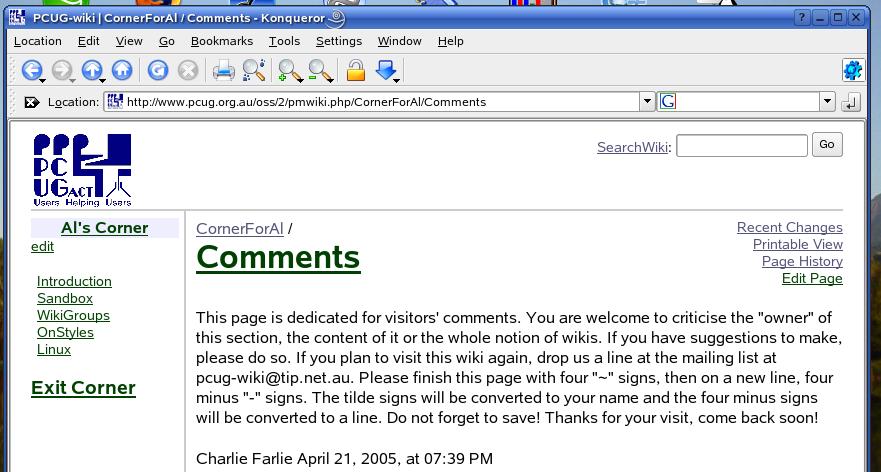
A wiki is designed to be easy for the writers to quickly get text in to a reasonable format. Internally, the wiki-engine converts the text to a html format. Html is notoriously awkward to format properly. It requires careful choice of tools and attention to detail. A slight slip can make the whole text unreadable, at least in some browsers. This job of formatting is quickly taken care of by the wiki, which has some very simple formatting rules. After you enter the text, the wiki creates "on the fly" the html code, which is then displayed.
I want to take you through a session of creating a reasonably looking page on the pcug-wiki. Suppose you open the wiki at http://www.pcug.org.au/oss/2/pmwiki.php You go into "Wiki Corners" section by clicking on the "Wiki Corners" link on the Side Bar. That opens a Corners/HomePage section, where you will that it consists of links to WikiGroups which are "owned" by individual users, who each manage a separate collection of information. You can open any one of these "corners" and read the information, add to it, correct the mistakes, express your opinion and add pertinent information that you know. Let us further suppose that you read a "corner" which is accessible through the link, entitled "Al Kabaila's Corner". Having read it you decide to comment on it in some detail. The author of this corner failed to provide a page for comments, so you want to create one. You are one of my favourite fictitious characters, named Charlie Farlie, B.A. Here is how you could go about creating a page. You decide to call it "Comments". When the HomePage of "CornerForAl" is displayed, (the URL window shows the following address: http://www.pcug.org.au/oss/2/pmwiki.php/CornerForAl/HomePage ) you hit the "Edit" key at the top right hand side of the page. An edit window appears. At the bottom there is space for your name and enter your name - Charlie Farlie. A nickname is OK too, but your real name is preferred. Only with a name will you be able to save your changes. At an appropriate place in the page, enter the name of your page in double square brackets thus: [[Comments]]. Hit the save button to return to the CornerForAl/HomePage. You will see a new link "Comments?".
You have created an empty page "Comments" in the CornerForAl wiki group (its full name is CornerForAl.Comments, usually written as CornerForAl/Comments). The question mark at the end of the name, means that the text needs to be entered there. Click on it and add text in the edit window that has opened.
You can now add your comments, but first add your name in the box provided, if it is not there already: Charlie Farlie. You may wish to start with an invitation that Al should have written:
This page is dedicated for visitors' comments. You are welcome to criticise the "owner" of this section, the content of it or the whole notion of wikis. If you have suggestions to make, please do so. If you plan to visit this wiki again, drop us a line at the mailing list at pcug-wiki@tip.net.au. Please finish this page with four "~" signs, then on a new line, four minus "-" signs. The tilde signs will be converted to your name and the four minus signs will be converted to a line. Do not forget to save! Thanks for your visit, come back soon! You now add four "~", press "Enter", add four "-" press "Enter" again and then press "save" button.
And vow, your first wiki-page appears (See the figure below).
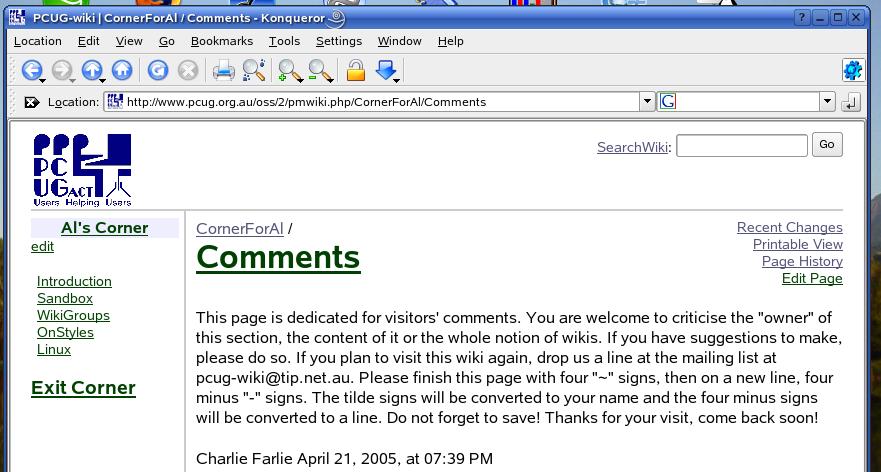
That was quick and easy. Of course, we can add simple formatting. For instance, in edit form to get a small title, start the line "!". That gives fourth order header. To get a real big header, start with a single exclamation ("!") sign. Two and three "!"'s will give headers smaller that that with one "!" and bigger than the header with four "!" signs.
You will notice that the "Charlie Farlie" name appears with a ? at the end. That is because the wiki would like you to create a short description page of yourself. Click on it and write something about Charlie Farlie, B.A.
To find out more about the pcug wiki, a good place to start is at the following link: http://www.pcug.org.au/oss/2/pmwiki.php/PmWiki/WikiWikiWeb
To find out more about links, have a look at:
Be bold, experiment in the "Sandbox". Nobody will be startled by your mistakes - we all manage to produce mistakes in large quantities...
See you at the wiki - do not forget to sign the Guest Book!
A link to free, open source software on PCUG-TIP server is as follows: