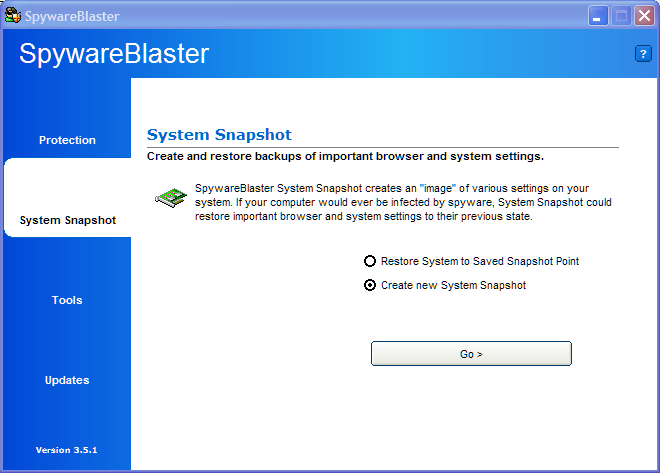
Creating a System Snapshot:
Similar to WindowsXP and its restore points, SpywareBlaster System Snapshot creates a backup of various browser and system settings, including files and registry entries.
This enables recovery if the PC becomes infected with spyware.
(NOTE: It is highly recommended that you run a dedicated spyware cleaner like Spybot S & D or Ad-Aware before running System Snapshot - if your spyware cleaner detects nothing, System Snapshot is a second step. It can also be used to restore entries that many spyware cleaners do not cover, and to reset browser settings to their previous state.)
Restoring a System Snapshot:
Selecting the restore option opens the Snapshot selection area with a list of all the System Snapshots created by the current user.
Restoring a system snapshot involves scanning the system and comparing its current state with that in the select Snapshot. Changes or additions will be displayed in a list. Simply select the items you wish to have fixed and press the "Restore Select Items" button to fix the detected changes/additions.
More information on a particular item is available by pressing the "More Info on Item" button located directly below the list. This not only displays a description of the selected item, but can also display additional information about the files stored on your system
The option is also provided to delete Snapshots.
Similar to WindowsXP and its restore points, SpywareBlaster System Snapshot creates a backup of various browser and system settings, including files and registry entries.
This enables recovery if the PC becomes infected with spyware.
(NOTE: It is highly recommended that you run a dedicated spyware cleaner like Spybot S & D or Ad-Aware before running System Snapshot - if your spyware cleaner detects nothing, System Snapshot is a second step. It can also be used to restore entries that many spyware cleaners do not cover, and to reset browser settings to their previous state.)
Restoring a System Snapshot:
Selecting the restore option opens the Snapshot selection area with a list of all the System Snapshots created by the current user.
Restoring a system snapshot involves scanning the system and comparing its current state with that in the select Snapshot. Changes or additions will be displayed in a list. Simply select the items you wish to have fixed and press the "Restore Select Items" button to fix the detected changes/additions.
More information on a particular item is available by pressing the "More Info on Item" button located directly below the list. This not only displays a description of the selected item, but can also display additional information about the files stored on your system
The option is also provided to delete Snapshots.