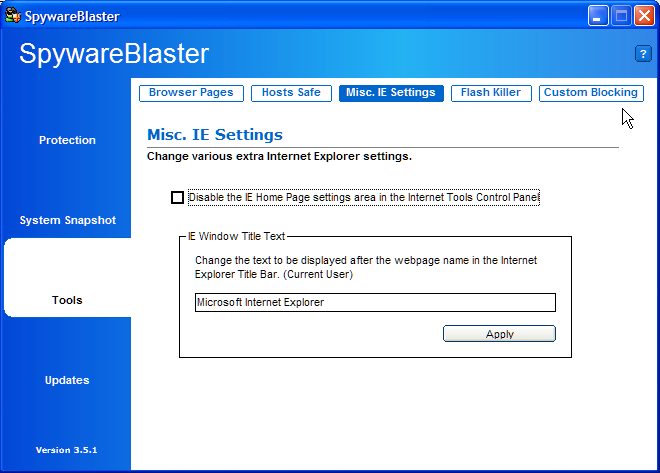
SpywareBlaster functions quite satisfactorily with a minimum of
intervention. But for those who need to have more control over their
environment there are specific tools for the purpose:
- Browser Pages: This displays many of the "browser pages" on your system
(for example, your homepage, various search pages, etc.) and provides the
functionality to change any of them. Pages are displayed for both Internet
Explorer and Mozilla.
- Hosts Safe: The Hosts Safe can store
encrypted backup copies or snapshots of the Hosts file. These backup copies are
stored in the SpywareBlaster folder. Should you ever need to restore a backup
copy of your hosts file, simply select it from the displayed list and press the
"Restore Saved Backup" button.
- Misc. Internet Explorer Settings:
Here you can edit a few Internet Explorer settings that are not readily
available through any built-in interface in IE.
- Flash Killer:
Macromedia Flash can be used to display animated interfaces on websites,
animations, and other "Flash" content. Unfortunately, advertisers have begun to
use Flash as a method for creating annoying and distracting content. And some
users that wish to keep Flash off of their computers altogether have found it
troublesome to prevent every website that uses Flash from installing it. Flash
Killer can set the kill bit for the Macromedia Flash control (versions 4.x, 5.x,
or 6.x) - preventing the installation completely and disabling it if it is
already installed. Reversing this procedure is easy.
- Custom Blocking: Create your own list of ActiveX controls that you want to block. Add search engine toolbars, browser plug-ins, and more - block any ActiveX control you want. You can even download Custom Blocking lists other people have created.