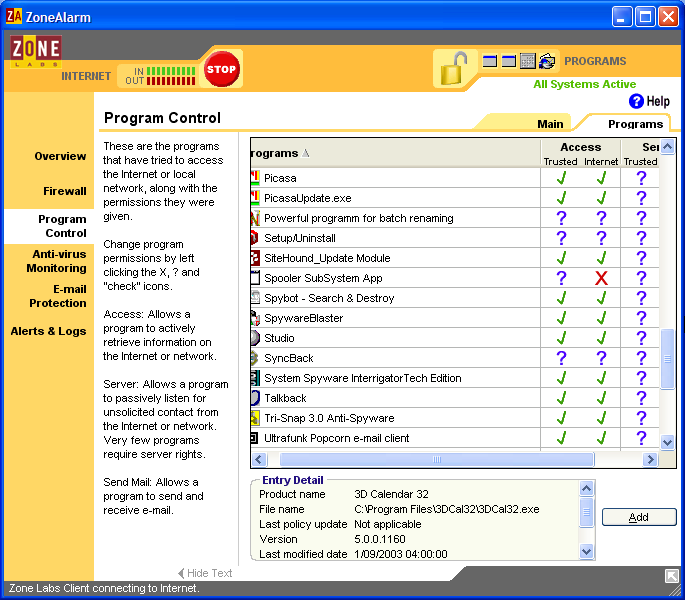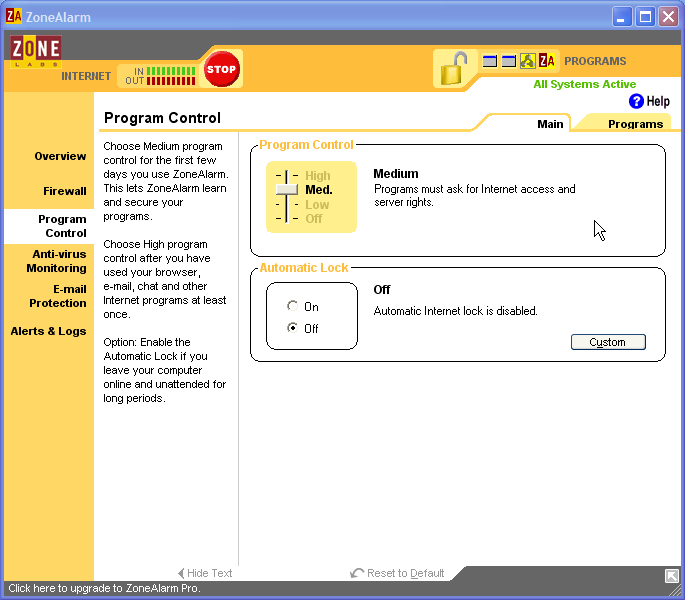
On installation Zone Labs validates your programs against a database of known safe programs and automatically assigns the permissions required for the programs in the following categories to function properly.:
- Browsers (e.g., Internet Explorer, Firefox)
- E-mail applications (e.g., Microsoft Outlook, Outlook Express, Eudora)
- Instant Messengers (e.g., AOL, Yahoo!)
For programs not in its database it will ask permission the first time
it is run. A New Program alert appears giving you the option to allow
or deny access to a program. You can permit access for one time only,
or on a permanent basis, depending on your knowledge and use of that
program. If you are online at the time, more information is available
from Zone Labs
In the example below I have denied access to the Internet for my print
spooler, as I can see no reason for it. Viruses and Trojans exploit many Windows services that access the
Internet - including
this spoolsv.exe. The real spoolsv.exe program handles
networked printers and occasionally needs to communicate with a remote
printer, which I do not have.