Ceedo
For people on the move
Would you rather take a USB flash drive on your travels overseas - or even locally here in Australia - instead of your laptop?
It
is becoming the preferred way of securely accessing email and carrying
documents, images, PowerPoint presentations and other types of files
for use in your absence from home. Particularly pertinent if you do not
own a laptop.
With
the right software loaded onto a flash drive you can plug into PCs in
Internet Cafes or in your friend's home and have almost the same
facilities as on your own PC. U3 is a computing platform that enables
applications to run directly off portable drives without relying on a
host computer. There are many flash drives on sale now with U3 software
preloaded, but I will address here the freely available Ceedo software
that can be downloaded and installed on any flash drive. This way you
can try before you buy, and see if you like the concept before
committing to pay for the software or buy the preloaded drive. Ceedo is
only available for Windows 2000, XP and Vista.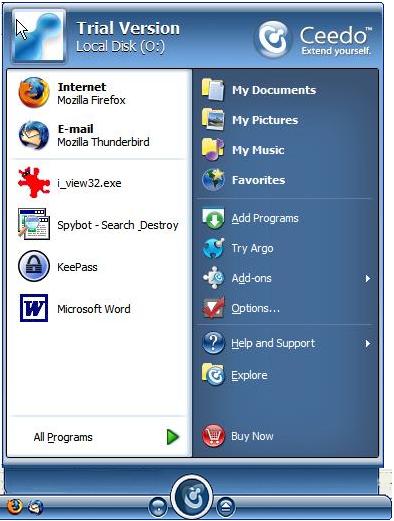 Installation
is simple and initially sets up access to Internet Explorer, Outlook
Express, and Microsoft Office for Word, Excel and PowerPoint. These
applications are not installed on the flash drive but have menu items
with links that point to the application installed on the host
computer. On my desktop PC with MS Office loaded document files open in
Word, whereas on my laptop with Open Office they open in Wordpad.
Installation
is simple and initially sets up access to Internet Explorer, Outlook
Express, and Microsoft Office for Word, Excel and PowerPoint. These
applications are not installed on the flash drive but have menu items
with links that point to the application installed on the host
computer. On my desktop PC with MS Office loaded document files open in
Word, whereas on my laptop with Open Office they open in Wordpad.
Password protection for the disk is preloaded but optional, and there are multiple languages offered.
The
option to open Ceedo will normally appear as soon as the drive is
plugged in - like autorun for CDs. Once installed it can be set to open
automatically on any particular computer when the drive is inserted.
The Ceedo Compact Bar at the bottom appears about midway along the
Taskbar at the bottom of the screen and can be minimized to the system
tray if you find it intrusive. When the Ceedo icon is clicked it opens
the Easy-Access menu immediately above it with a familiar XP interface.
Users
can install and run their own Ceedo approved programs directly off the
drive without leaving temporary files on the host PC. I have installed
Firefox (Browser), Thunderbird (mail client), Winamp (media
player), IrfanView (image, video, sound), Spybot (security), EditPad
(text editor), Pop Peeper (mail client), PassWordSafe (password
protection) and Foxit Reader (PDF reader) to provide a comfortable
environment. The All Programs menu lists the installed programs on the
drive and shows a list of recently used programs on the left hand side
of the Easy Access menu for quick re-use.
There
is an extensive range of free and commercial programs available to
satisfy a wide demand. These are downloaded and installed in one
operation and are immediately operational. Primary access to this
source is through the Add Programs menu item. But Argo extends this
feature to permit many otherwise non-compatible programs to be
installed. Argo will launch the installer for you and the program will
be set-up on your Ceedo. After the installation is done, the program
will immediately show up on your All Programs menu. In the interest of
security I would recommend PassWordSafe as a safe way of generating and
storing encrypted passwords in an encrypted folder. It is my
outstanding choice from a number of such programs and can be used as a
standalone program on any PC.
When
the exit button to the right of the Ceedo icon is clicked it closes
down all running programs, cleans up all files on the host PC, saves
all data to the flash drive and sets it for safe ejection. There is no
trace of your activity left on the host PC.
This
flash drive is only 512Mb (which was a big drive when I bought it.) and
before installing Ceedo I wondered whether that would be big enough. I
estimate the system files and applications occupy about 146Mb of space.
Add 22Mb to that for the few contents of My Documents and about 18Mb
for the programs I have added, and I get pretty close to the 188.3Mb of
my drive occupied that is reported by Ceedo. I have 300Mb of disk space
left, but that is without any mail folders loaded, which total 170Mb. I
don't retain a lot of the mail I receive, so I expect that many users
will have many times that amount. If you really wanted to carry all
your past mail - to make synchronisation easy - then you might have
problems, even with a larger flash drive. Though U3 flash drives are
available with up to 4GB capacity right now and regular flash drives up
to enormous GigaBytes. Some would say that the obvious answer to that
is Gmail, but I will leave that open for discussion. My approach will be
to limit the mail I take with me, delete useless mail from the server,
and leave important mail on the server for downloading to the
home-based mail client.
 |
P.S. Since commencing this article I have purchased a 2GB U3 flash drive and compared performances.
I
am not prepared to go into detail here, but I have paid for my Ceedo
licence and installed Ceedo on the 2GB drive. With the added space and
Argo as encouragement I have considerably expanded my applications and
will continue to add items I find indispensable.
Ceedo is available from http://www.ceedo.com/ and U3 products from http://www.u3.com/.
Enjoy
your computing. Terry Bibo
|
INDEX
NEXT


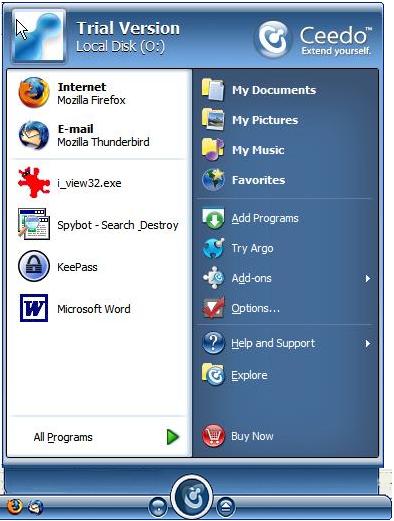 Installation
is simple and initially sets up access to Internet Explorer, Outlook
Express, and Microsoft Office for Word, Excel and PowerPoint. These
applications are not installed on the flash drive but have menu items
with links that point to the application installed on the host
computer. On my desktop PC with MS Office loaded document files open in
Word, whereas on my laptop with Open Office they open in Wordpad.
Installation
is simple and initially sets up access to Internet Explorer, Outlook
Express, and Microsoft Office for Word, Excel and PowerPoint. These
applications are not installed on the flash drive but have menu items
with links that point to the application installed on the host
computer. On my desktop PC with MS Office loaded document files open in
Word, whereas on my laptop with Open Office they open in Wordpad. 