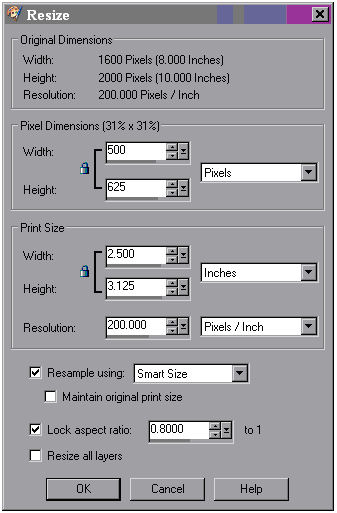
Note: I know you are all thinking …but wait… what about 72 resolution/pixels per inch? We all hear about it! Here is the misconception that 200 pixels/inch should be changed from 200 to 72 when saving for the web! Pixels Per Inch (PPI), however, has nothing to do with the size of the image in the computer, nor the size of the file on disk. PPI is a number that image editors pass to the printer, telling it how many pixels to lay down on each inch of paper (DPI).
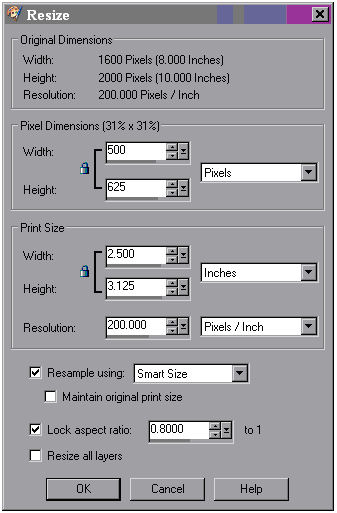
Resolution is the
number of pixels printed per inch. More pixels per inch (ppi)
will create smaller printed pixels and a smaller printed image. Fewer
ppi will
create larger printed pixels and a larger printed image. Resizing can
also
change the image’s resolution, leaving the number of pixels in an image
(and
the file size) unchanged.
Example:
Fig 1: 72
resolution/ppi 500x625 pixels wide and JPEG
Optimized to 100,929bytes
Print Size states that it is 6.944x8.681 Inches
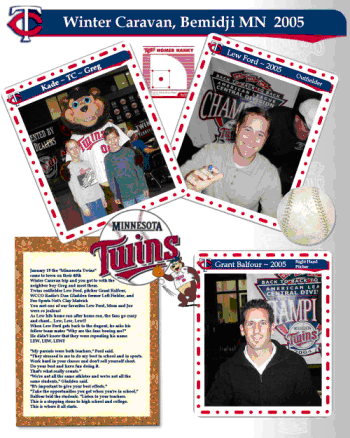
Print Size states that
it is 2.500x3.125 Inches
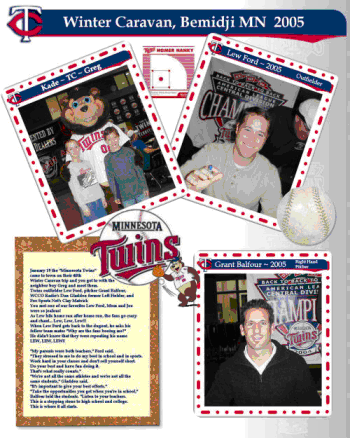
When checking their
Properties/General, they are BOTH 98.5KB
(100,929bytes)
Both needed the same Compression Value of 24 to get to the SAME
100,929bytes!!
They are both the same size on your computer monitor!
Note: Both
of these images were reduced by
70% for the sake of this tutorial. However the information given about
the
final numbers were taken before the 70% resize.
If you don’t believe
me about the 200 to 72ppi issue, ask
about this in the CorelPSP9 Newsgroups and see what the “Real Experts”
have to
say about it. I tried and they won!!
Quote Angela M.
Cable “ It's not reasoning. It's simply a
fact!!” Thanks to All!!
Newsgroups ~
cnews.corel.com>corel.PaintShopPro9
Message post title:
Save to web in PSP9? By Haley64