

It was a dark and stormy night, and I desperately needed a notation program for arranging some music I wanted to play in our trio. Quickly, I connected to the net, did a search, and found two relatively cheap shareware programs: Mozart $US50 plus postage and Noteworthy Composer $US39 including postage.
I was very taken with Mozart, as it let me fiddle with spacing and make the printed page look beautiful, (musicians love to see their work in neat print) and I had just sent off my registration money when – aargh! – I discovered that it couldn’t handle chords!
Quick, rewind! Send off an apologetic cancellation notice. Now where did I put that other program, Noteworthy something or other? I quickly unpacked it and found that it was not only cheaper than Mozart, but had all the same functionality for entering and editing notes, and it allowed me to enter chords! Mozart definitely provided finer output, but kerning notes wasn’t my number one priority...
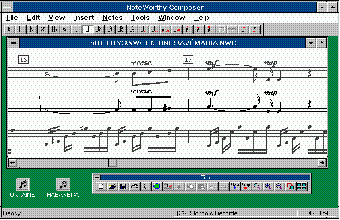
Like any well-engineered Windows program, it’s follow-your-nose. It has the standard Windows 3.1 application look and feel (the creators ship a Win95 variety, too) with:
MIDI device selection on individual instruments
For those big pieces where 16 channels ain’t enough! Of course, this is only useful if you have more than one midi device!
Muting of individual staffs
This is great for review of what you’re writing, so that you can focus on individual parts.
Bar numbering and Goto bar
Sounds worthwhile.
Lyric support
Allows automatic lining-up of syllables with notes and up to 8 verses.
Printing of selected parts, so that you can give individuals their own part
Noteworthy handles this much better than Mozart, which required reformatting each time a part was extracted.
Support (and MIDI implementation)
of dynamics, crescendo, decrescendo, tempo, smooth tempo variations, fermatas, staccato, and legato. Also multipoint controllers for complex things like pitch-bend, swell, and accelerando.
Up to 100 (user-configurable) Undos!
I can’t begin to tell you how useful this is, but it makes experimentation very easy.
Text entry
Arbitary text can be easily entered for – say – guitar chords, though these won’t be played, of course! (If you’re after guitar tablature, better try another program!)
Output
Import from and export to MIDI files, and page-by-page export of print to either Windows metafiles or Windows Bitmap files.
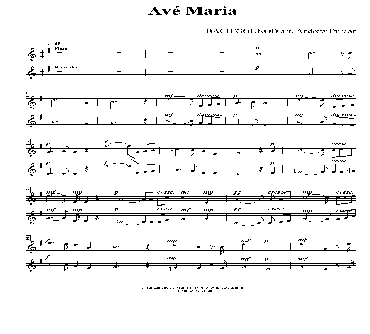
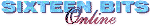 Back to Sep 1996 Index
Back to Sep 1996 Index