

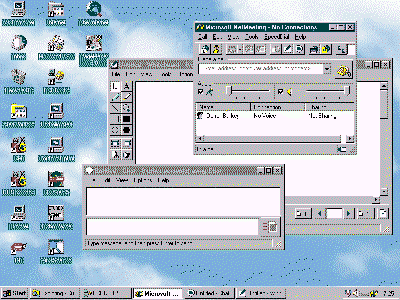
If you happen to get your Internet access through the PCUG, for example, this means it will cost you about 30 cents per hour to talk to someone, whether they’re in New York, Hong Kong, Tokyo or just next door. And that’s a whole lot cheaper than the long distance call rate charged by Telstra or Optus. Amateur radio may be just as economical but for that you need a license. For Internet telephony all you need, apart from the hardware and software required for any conventional PPP Internet account, is a sound card, a microphone, speakers and the telephone software, all installed on your PC.
When I first heard about using the Internet for live audio conversations I couldn’t understand how it could ever work. Intelligible speech requires a continuous flow of audio data. Internet messaging, on the other hand, is a packet switching system where the data is sent in chunks which can arrive at their destination by different pathways, and therefore not always in the order they were sent. Sometimes packets get lost and have to be re-sent. This doesn’t matter for sending text, graphics or other data files since nothing is done with the data until AFTER it has all arrived safely and been checked. But for live conversation between human beings in real time it is crucial that all the voice data comes in the right sequence and timing , or else it would be unrecognisable when converted back to sound.
However, where there’s a will there’s a way, and the ingenuity of commercial software developers have shown the way. The latest offering in this area is the first beta version of MicroSoft’s NetMeeting software package. I downloaded NetMeeting from the MicroSoft Home Page on the world wide web and have been testing it over several days. These tests were carried out on a DX4/100 processor and 28.8k bps modem connected to TIP. While my experience wasn’t entirely trouble free, I was nevertheless impressed.
In fact, I found NetMeeting to have some unique and useful features compared to other Internet telephone software packages currently available in the on-line marketplace. For example, it provides for conferencing among two or more users who can interact, not only through realtime voice and keyboard text chat, but also through shared use of an object oriented whiteboard on which both parties can draw and paste images to each other. It also provides for the remote sharing of other applications. It is a true conferencing tool, not just an Internet telephone.
The first thing I noticed about NetMeeting is how easy it was to install. It downloads as a self-executable file just over 3.1 Mb in size. After double clicking on the executable the program installed quickly and automatically under my WIN95 platform. Apart from a straightforward microphone level setting adjustment which the program takes you through the first time you attempt to start up, there is virtually no further user configuration required to get started. Pretty user friendly so far.
However, the first time I fired it up I was surprised how long it took to load the program into memory after clicking on the program icon. My hard drive seemed to be whirring away, on an off, for the best part of a minute before it eventually settled down and the NetMeeting desktop appeared on my monitor, indicating I was now ready to go. All the expected controls appeared on the desktop including a range of simple point and click buttons for the various functions like call, hangup etc.
So, first of all I clicked on the directory button to see who else was logged in. After 10 or 12 seconds a list of about 50-60 names appeared, including users from various places in Europe, Hong Kong, Australia and other places around the globe. But before I could even start musing about who I might call to test the software I heard a loud telephone ring. Someone was calling me! A dialogue box appeared on the screen telling me that someone called Ron Jackson from the US was calling, and asking whether I wanted to take the call. I clicked on the “accept” button.
After a delay of some 10-12 seconds both our names appeared on the screen and we started talking. It turned out that we both had half-duplex sound cards, which meant that we couldn’t both talk simultaneously, like on an ordinary telephone. If he was talking I could listen but he wouldn’t hear me if I tried to talk at the same time, and vice versa. So just like radio operators we got into the habit of saying “over” after each time we spoke, to let the other party know we had finished and were listening for their reply. The voice quality was fair, a bit gurgly at times, like talking underwater, and occasionally choppy with odd syllables missing from words, but overall we both could understand each other quite well.
With Internet telephony, poor audio quality can be due to traffic congestion on the Internet as much as any limitations in the audio processing capability of the software. Since I was calling in the evening, a peak period on the TIP server, my experience may not have been a fair indication of the voice quality obtainable with this program under more favourable conditions.
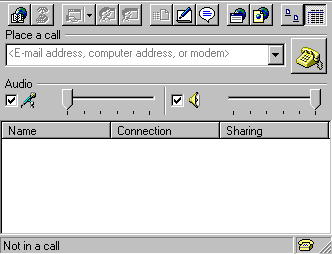
Next we tried sending text messages to each other. This is useful if Internet traffic congestion at the time of the call will not support useful voice communication. After clicking on the chat button a small dialogue box appeared on the screen. Text is first entered by keyboard and then the send button is pressed to shoot it off to the other party, where it appears on their screen automatically within seconds. A nice feature is that after a text chat you can save to file a record of the entire conversation, if you wish.
Then we decided to test the whiteboard. After clicking on the whiteboard button a white screen with its own drawing and text tools appears. I began to draw some simple coloured sketches. Ron reported that these appeared seconds later on his whiteboard. He could also draw and I would see his drawings as well as mine, so this meant we had access to a shared whiteboard. Using one of the graphics applications already installed on his PC, Ron then copied a small graphics file of himself into his Windows clipboard, and from there pasted it onto his whiteboard. Within about 15 or 20 seconds the same image in full colour appeared on my whiteboard as well. So far so good.

Then I got a message saying that Bill Williams from New Zealand wanted to join the conference. I pressed the accept button and within a few seconds the screen showed the names of the three of us now present in the conference. While only Ron and I could hear each other, all three of us could see the contents of the chat window and the whiteboard and could contribute text, drawings and images for all the others to see. This was getting to be a real multi-media experience across national borders.
The final feature of NetMeeting that I tested was the application sharing function. This allows you to open an application, for example a MS Word document, and share it with everyone else connected to the conference, whether or not they happen to have that same application installed on their computer. Ron started up his MS calculator, which then appeared on both Bill’s and my screen. According to Microsoft each person in the conference can take turns in controlling the shared application. However, in practice neither Bill nor I could work out how to take control of the program from Ron. As a result we could only watch while he demonstrated his calculator program on his own PC in America.
Apart from this difficulty in working out how to move control between the parties in a conference, the rest of the NetMeeting program was straightforward and easy to use and certainly doesn’t demand a lot of experience or knowledge of computer communications to get it to work. My impression from the experience so far is that the audio quality and speed of file transfer achieved through a dial-up modem connection is acceptable for private use. However, I don’t think it reaches the standard which would make it a viable alternative to the phone and conventional teleconferencing for business purposes. On the other hand, it is much cheaper than any other options commercially available. I suspect that NetMeeting if combined with a high bandwidth connection to the Internet via ISDN or better may well pose a significant threat to the telecommunications carriers for international and IntraNet conferencing. Already MCI has announced that it will make NetMeeting a part of its network conferencing service.
So in summary MS have come up with a pretty impressive little package that combines lots of multi-media functionality, is easy to use, integrates well with the WIN95 platform and should have an assured place in every Netizen’s armoury.
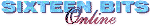 Back to Sep 1996 Index
Back to Sep 1996 Index