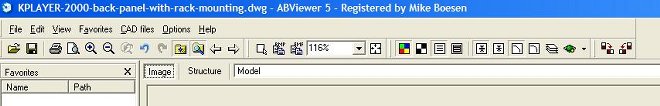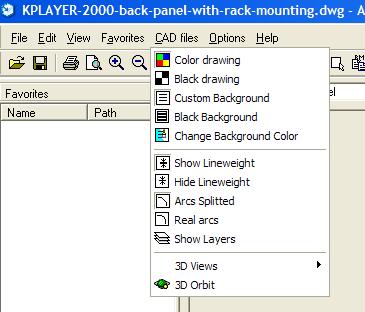REVIEW
OF ABVIEWER
The
makers of the
application ABViewer has provided a copy of it to the PC Users Group
for evaluation purposes. Its normal cost
is $99
(US). The version I reviewed is 5.0.1.30.
The
application
is made by Soft
Gold Ltd which markets a big range of CAD utilities under the
CADSoftTools
banner -
see http://www.cadsofttools.com/default.aspx.
This is an
application that would be of interest particularly to people who want
to view and print files that have been created in AutoCAD
DWG (12 - 2006 versions), DXF or HPGL / HPGL2
Hewlett-Packard formats.
My
comments need
to
be read in the context that I do not have an interest in CAD type
applications and my experience with CAD type file formats is next to
nothing. However, I did
do a search on the web to see if I could find any freeware or shareware
applications that would handle the drawing type formats.
While
there were some that would enable viewing (e.g. DWG Viewer) I could not
find any that would enable printing of either the whole file or parts
of the
file.
In
summary,
ABViewer allows you to browse, view and undertake limited
editing of CAD files and most
popular raster and vector file formats, print files and convert from
file format to file format.
You can edit any single file or several files at the same
time. The tile printing feature allows you to print large images
on small printers.
Specifically,
ABViewer has these capabilities:
- View AutoCAD DWG (12 -
2006 versions), DXF and HPGL / HPGL2
Hewlett-Packard formats, TIFF, SVG (restricted functionality), CGM,
GIF, BMP, EMF, WMF, DWG, DXF, GL2, HG, HGL, HPG, HP, HP1, HP2, HPGL,
HPGL2, PCX, PLO, PLT, PRN, SPL, BW, CEL, CUT, DIB, FAX, ICB,
ICO,
JPEG, JPG, PAL, PBM, PCD, PDD, PIC, PGM, PNG, PPM, PSD, PSP, RGB, RGBA,
RLA, RLE, RPF, SGI, TGA, VDA, VST, WIN.
- Support
for more than 20 languages
- DWG DXF SVG CGM Arcs and
Circles can be
drawn
as
smooth curves and saved to EMF as Metafile Arcs and Ellipses and can be
zoomed after pasting to MS Word without quality loss
- Clip Rectangle for printing
and saving to the clipboard and to
the file
- Export to the
clipboard as BMP, EMF (WMF) (Clip
Rectangle supported)
- Export images and
drawings to BMP, WMF, EMF,
JPEG, GIF, DXF, TIFF format (Clip Rectangle
supported)
- SHX fonts supported
- Batch mode
- Scroll, manual and auto zoom,
auto-window size and dragging
features allow you to view your images the way you want
- 3D DWG/DXF support
- Structure tab for DWG, DXF,
HPGL, SVG, CGM files
- Color and Black-White mode for
DWG, DXF, HPGL, SVG,
CGM files
- Layers window for DWG and DXF
files. You can see the colors
of the layers and turn them on/off.
- Printing: ‘Tile’
feature allows you to print the
image onto any quantity of papers with the scale you want predefined
sizes for standard formats (US: A, B, C, D, E; ISO-A, DIN: A4, A3, A2,
A1, A0). Any ‘tile’ can be printed
independently of
other ‘tiles’; Print Preview dialog
allows you to
make
large images consist of number of simple A (A4) papers (Clip Rectangle
supported).
- Favorites panel lets you
organize images as in MS Internet
Explorer favorites or in Nullsoft Winamp playlist
- Mouse wheel scaling as in
AutoCAD.
- Drag-and-drop support
- Multilanguage support through
INI-files (LNG)
- Hatch, Splines and other
DWG/DXF Entities
The
application seems to have been developed by people who
really know what they are doing, and it has a professional look and
feel. The interface is clean and uncluttered. The
functions
I tried appeared to work exactly the way I had expected, without any
glitches.
Here
is a snap
of the top menu:
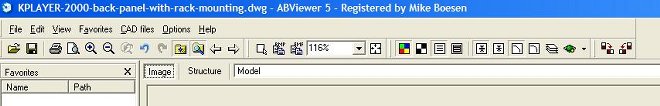
And
here is a
snap of the CAD files menu:
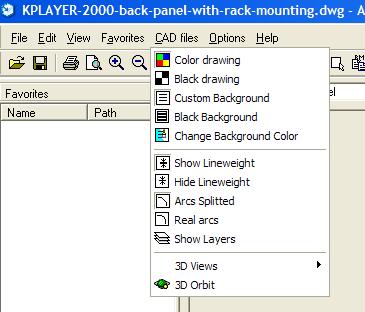
While
the
application may not be of great interest to many members of
the PCUG, for those with an interest in the special types of functions
that the application was designed for, it is well worth having a look
at this application.
Mike
Boesen