FilZip
Reviewed by Terry Bibo
PKZIP is probably the most used compression algorithm for reducing file size in today's PCs, and is generally considered the industry standard for compression. Introduced as freeware in the mid 1980s it has numerous competitors, the best known probably being WinZip that is installed on a majority of new and custom built PCs. WinZip can be used freely, but has an annoying nag screen until it is registered. An Internet search will reveal countless other applications using PKZIP code plus many other accepted forms of file compression, some free but most available at a reasonable commercial cost. Many downloads from the Internet are in ZIP format that works by taking a group of files and compressing them into one file.
Windows XP has file compression built in, the form depending on whether the file system is NTFS or Fat32. Since the two forms are significantly different, we will only consider the PKZIP compatible form. It can create Compressed (zipped) Folders that use less drive space and can be transferred to other computers more quickly. Installing an external compression program - such as WinZip - will remove Compressed Folders from the right-click menu choices and replace it with the new program's icon. In either case, files can be opened directly from compressed folders or can be extracted before opening them. Some programs can be run directly from zipped compressed folders without decompressing them, but to run programs that are dependent on other files they must first be extracted. This is the principle that applies to the zipped version of our online magazine, 16 Bits.
Over the years I have used a variety of free zipping programs until they became somewhat outdated or went commercial, and my choice today is for FilZip, a file compression tool fully compatible with PKZIP version 2.04g. It was created using Windows XP but also runs on Windows 95/98/ME/NT/2000. Like most of today's programs it supports 17 different forms of file compression, all or any of which can be set to be opened by default by FilZip. It is produced by Phillip Engel, who says, 'You can use Filzip for free in private, educational, non-profit and commercial environments :).'
Email: philipp.engel@filip.com
Website: http://www.filzip.com
And, of course, it's FREEWARE. It doesn't cost anything!
The
main window displays an abundance of information about the files in
the archive, including the file size and compression rate, while the
status bar displays the total size of all the files in compressed and
uncompressed state and the size of selected entries.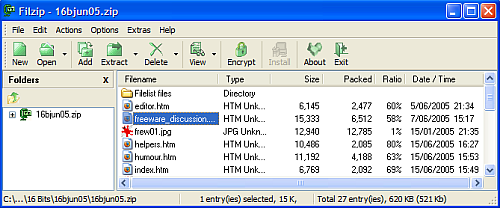 |
I like the clean interface of FilZip though I rarely use it, preferring to work with the right click context menu. But there are many more options available through the Explorer style interface that permits double-click or drag-and-drop, and some of these are shown below.
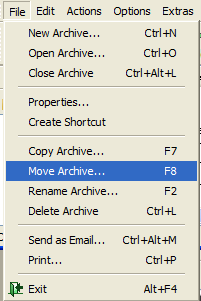 |
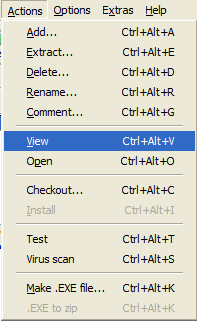 |
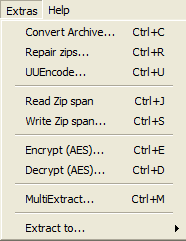 |
Right click options are shown below for compression and extraction. Here I can create a new archive from any number of existing files, using the default name that is generally deduced from one of the files or its folder, or by choosing my own filename. On extraction I can direct where the extracted files are to be placed, and whether they should be contained within their own folder to avoid confusion with existing files.
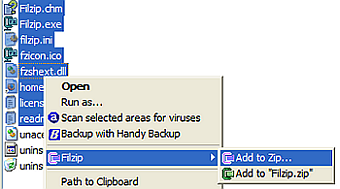 |
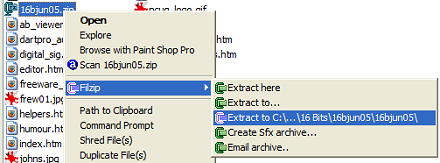 |
With the abundance of CDs and USB keys there is probably not much call for creating ZIP files that span multiple disks. But for those still using 3.5in floppies FilZip will create an archive on a removable disk, then add files to the archive. If the disk fills during the operation you will be prompted for another disk and the write will continue.
I can comfortably recommend FilZip to all PC users, regardless of experience.
Terry Bibo, 6 July 2005.