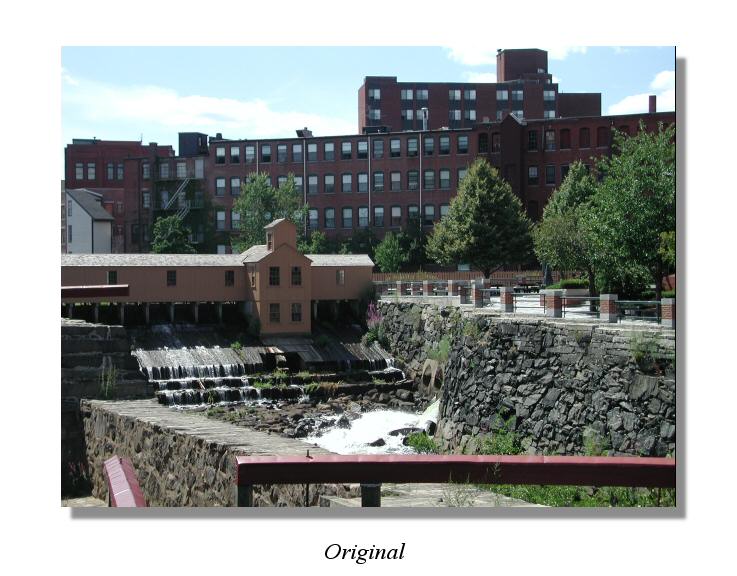
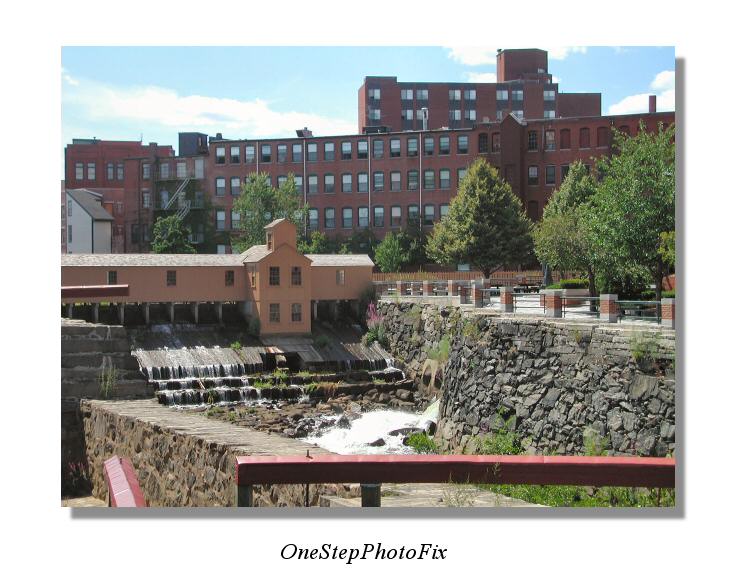
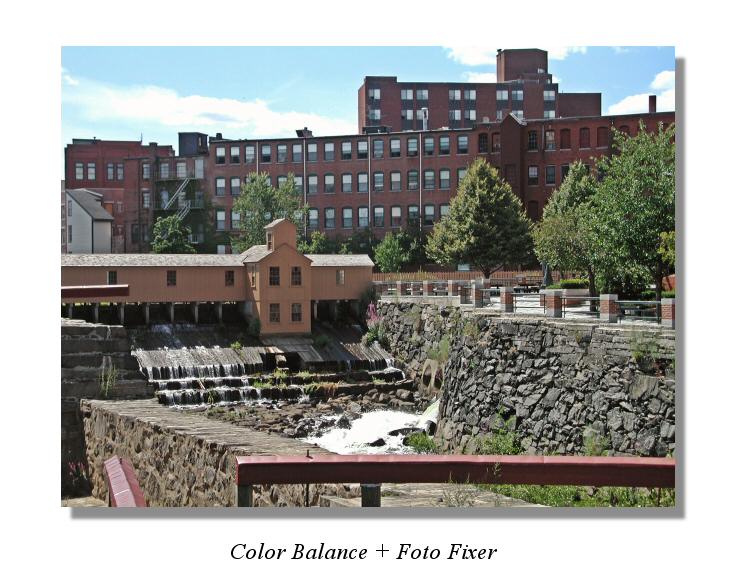
This script uses a technique sometimes referred to as Contrast Masking to improve images. The effect evens out light and darkness in the image as well as sharpens it by removing low frequency noise. I often use this technique to reduce tiling artifacts when working on textures. It works well on some images, not on others, You can fine tune the effect by adjusting the blur and/or the contrast mask layer opacity. Setting the opacity to 30 or so and the blend mode to Dodge often produces nice results also although a bit brighter / punchier. Called Foto Fixer for lack of a better name. No fine tuning used in these shots, but color balance was used to remove a blue cast before running the script. Shown here with OneStepPhotoFix for comparison.
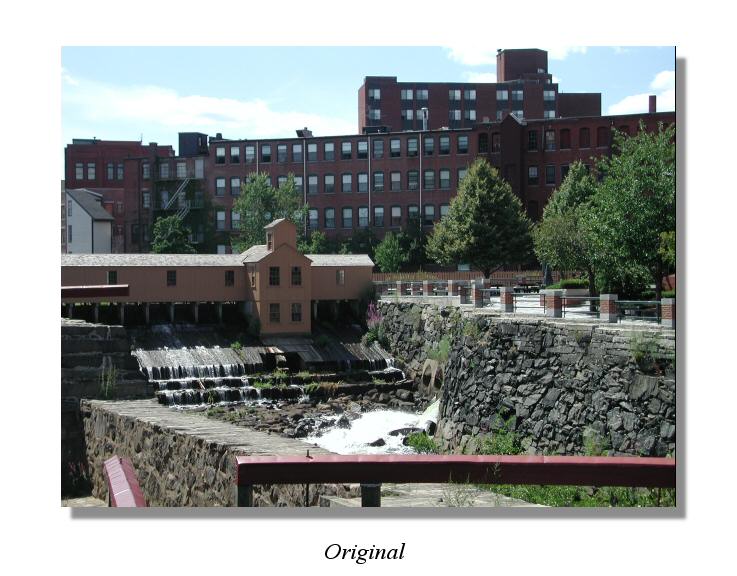
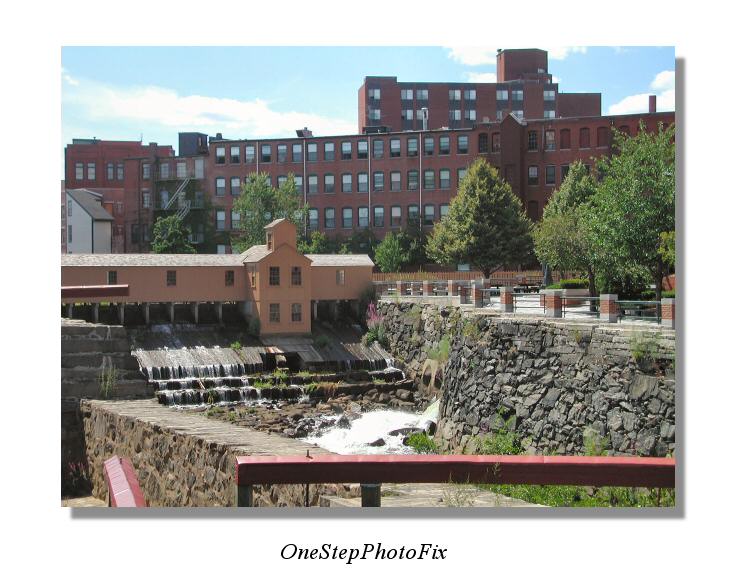
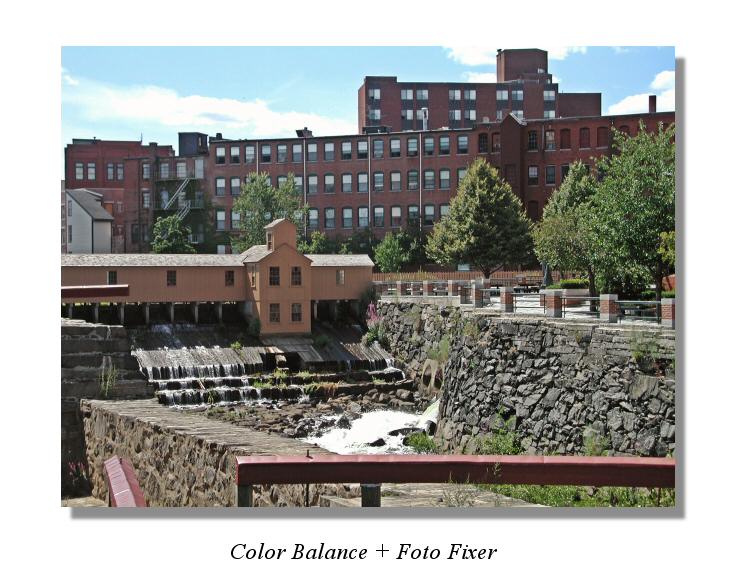
Download the script. Place the script in your Scripts-Restricted folder.
Open or create a new image. Select the Foto Fixer script in the scripts list, and press play.
Changes in 0.1 (03/12/03):
![]()