TOPPING UP INK IN A CONTINUOUS INK SUPPLY (CIS) SYSTEM CONNECTED TO A CANON IP4200 PRINTER
Author: Mike Boesen
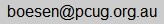
Last updated: 27 November 2009
I bought a Canon iP4200 printer fitted with a Continuous Ink Supply (CIS) from Inkbank ( www.inkbank.com.au ) in late 2006. Inkbank is located in Mitchell, Canberra. The proprietor there (Lou) sells at Mitchell and over the web.
Both the printer and the CIS have functioned flawlessly. A contributing factor in the trouble free performance is that on Lou's advice, the cartridges onto which the CIS was fitted were genuine Canon cartridges. In addition, the ink that I get from Inkbank has proved to be top quality.
My policy is to top up ink in the CIS's reservoirs before they get to 1/4 full level. I suggest that this procedure be followed for each of the reservoirs to be topped up:
- Take the air breather filter plug (the small hard one with the vertical nipple) out of the balance chamber. Wipe any debris or dried ink off the plug and around the opening of the balance chamber with a damp lint-free cloth. Seal the balance chamber with a small temporary silicon plug. I got this plug from Lou at Inkbank.
- Take the looped soft big silicon plug out of the main opening to the ink reservoir and wipe any debris or dried ink off the plug and around the opening of the reservoir – use damp lint-free cloth.
- Gently shake the refill ink bottle with a rotating motion. Do not shake so as to produce bubbles. Pour in ink from the refill bottle into the ink reservoir. Fill to not more than 20 mm from the top. Wipe up any spilt ink from around the opening of the reservoir – use damp lint-free cloth.
- Reinsert the looped soft big silicon plug into the ink reservoir's opening.
- Remove the small temporary silicon plug from the balance chamber. Clean the plug with a damp lint-free cloth.
- Extract all ink from the balance chamber using a long needle syringe. Expel any ink from the syringe into the refill ink bottle. Wipe any dried ink from the neck of the refill ink bottle and replace the screw top on that bottle.
- Reinsert the hard air breather filter plug into the balance chamber.
- Wash out the syringe, plunger and needle thoroughly with cold water until no colour is visible in the water. Dry syringe, plunger and needle using lint-free cloth.
- Repeat steps 1 to 8 for each colour.
I have placed a few pictures of the printer, CIS, needle and syringe here: http://picasaweb.google.com.au/mboesen/CIS#
As an aside, I suggest that every week you run the printer's head cleaning and nozzle check routine and then print a couple of copies of a multi-coloured test print on plain paper. A good test print is the "digital dog". This is widely used for comparing the quality of prints. The image is about 800 KB in size and can be downloaded from
here:
www.digitaldog.net/tips/ The download link is the "Printer Test File".
There are some other articles about PC stuff on my site here: http://www.pcug.org.au/boesen/ including one on how to clean print heads on some Canon printers.
Mike Boesen
![]()