![]()
Last updated: 24 June 2006
Recently I wanted to determine the specifications of the RAM modules that were installed in a Windows system PC. I normally use one of three freeware utilities to reveal such information:
These are all excellent utilities. Everest provides information about hardware; the other two applications provide information about hardware and software. However, none gave me all the information that I wanted about the RAM modules. I searched for alternatives and came across a very nice little freeware application named CPU-Z. It is available as a 418 KB ZIP file download from from http://www.cpuid.com/ That URL provides access to a CPU-Z forum also.
Once downloaded and unzipped, you simply run the executable file CPUZ.EXE, wait for a little while, and then you can see the details about your PC's CPU, cache, motherboard and memory.
When I run CPU-Z on my PC it takes about 15 or so seconds on my PC to determine all the details it is interested and then it pops up the details, with the CPU tab selected:
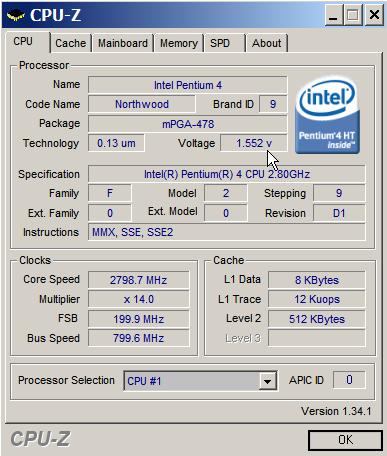
Tabbing to the Cache tab shows these details:
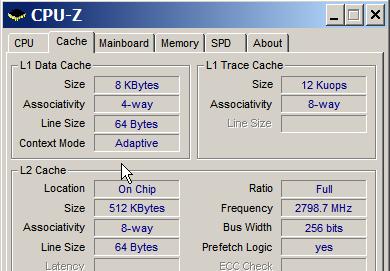
Tabbing to the Mainboard shows these details about the motherboard and its chipset, the BIOS and AGP speed:

Tabbing to the Memory and SPD tabs provides details about the RAM. Note that on the SPD screen, the dropdown will show details for the memory modules in each RAM slot:


A HTML report containing all the details for all the tabs can be generated if you go to the About tab.
You can see CPU-Z is a very useful little utility if you need to get information about the CPU, cache, motherboard or memory. It's a 418 KB download and it's free.