BUYING A POWER SUPPLY UNIT FOR A PC
Author:
Mike Boesen
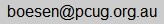
Last
updated: 11 April 2007 Time: 14:00
I am sometimes asked the question "what is a good power supply unit (PSU) to buy?". There is no simple answer because it depends on a
number of factors. The very informative web site www.silentpcreview.com provides a detailed article on the "basic" considerations that need to be undertaken: www.silentpcreview.com/article28-page1.html The article lists these as evaluation criteria for PSUs:
1. Stable power delivery under load
2. High efficiency
3. Good cooling
4. Low noise operation
5. Long term reliability.
I would add a 6th point:
6. How much you are prepared to pay (because prices range from about $40 (AUS) to
$200 (AUS).
This article lists pcsilentreview's recommended PSUs: www.silentpcreview.com/article699-page1.html
In Australia there are a number of web sites where you can buy PSUs. Some of them provide excellent information about the products stocked and sometimes provide links to reviews. One excellent site from which I have bought a lot of PC gear is www.pccasegear.com/category15_1.htm
Even if you decide to go to the market to buy a PSU there you can undertake homework first through the sites I have referred to above. Without doing such homework a trip to the markets is not going to
be very illuminating and will be confusing because you will find PSUs that
vary in price from about $35 (AUS) to about $180, and the quality of technical advice given by the merchants
will be generally poor and most times biased. If you feel you do not have
the technical savvy or inclination or time to do homework first, then here are some possibly useful suggestions:
- Buy a well-known brand (e.g. Antec, Zalman, Seasonic, Silverstone) rather than some obscure brand. Although just about all PSUs seem to made in China, well-known brands
are likely to have their products made according to their specific design specs. I have a
Zalman PSU that cost me $140 about 2 years ago and I am very happy with it.
Its fan speed is controlled by the PSU and when idling I can't hear it. It
is very robust, well constructed and measures well in terms of reliability
of voltages output. Other hardware geeks in the PC Users Group have Antecs and seem
to be happy with them.
- If in doubt, buy a heavier (weighing) unit rather than a lighter one
(because chances are that the components will be more robust and the heat sink larger).
- Buy one with a larger exhaust fan rather than a smaller one and one that
has baffle metalwork that is less likely to prevent the rapid flow of air
into and out of the PSU (meaning faster and less noisy air flow). Of course
a larger fan is not always indicative of a good PSU, because it may have
been included in the design to compensate for an inadequate heat sink. However the other advantage of a larger PSU fan that moves a greater volume
of air is that it should exhaust hot air from inside the PC's case faster.
- If there is documentation available (e.g. on the box) buy one that
claims "silent" operation. But stay away from fanless units. Some of the
better units will have larger fans so there is less noise for a given amount
of air throughput. Some of the better units have fans where the speed of
the fan is controlled by the temperature inside the PSU. So when the PC is
doing a lot of work (particularly heavy CPU activity or video card activity), the PSU components will heat up and the
fan will speed up to compensate. That means that when the PC is idling, the
PSU's fan noise will be as unobtrusive as possible. Of course if your
hearing is very poor or the PC is well away from your ears, that is not so
critical a matter).
- Determine your power requirements from calculators such as the one here: http://extreme.outervision.com/psucalculatorlite.jsp If that's too
complicated, buy a PSU that is at least 400W in capacity.
- Other things being equal, if you have SATA drives, get a PSU that has
SATA power connectors in addition to the usual 4-pin Molex type power connectors. However, cables that convert 4-pin Molex connectors
to SATA are readily available, so this is not an important consideration.
If you end up feeling that all this is too complicated and you don't want to fork out big bucks, and live in Canberra, I'd recommend going to ATM in Belconnen and buying a
400W PSU from Eva - cost at April 2007 is $45 (AUS). Although relatively light weight and not a
name brand, their current 400W PSU does have a large fan and the baffling
ensures a good airflow. May well last the life of your PC.
If the only thing wrong with your PSU is a noisy fan is IS possible to
replace the fan but that requires:
- Taking the fan out of the PC (lots of power connectors to be unplugged,
then undo 4 screws)
- Opening up the PSU (4 to 8 screws to undo).
- Removing the fan (2 or 4 screws to undo; if you are very lucky,
unplugging the fan cables from the PSUs board, otherwise, cutting the 2 or 3
wires that connect the fan to the PSU's board)
- Buying a suitable fan (suitable size and power). Fans vary tremendously
in quality and noise generated!
- Screwing the fan back in (with the correct orientation so air is
circulated in the right direction)
- Re-attaching the wires to the board (if cut, use solder plus spaghetti or
heat shrink)
- Re-mounting the PSU with its 4 screws.
- Re-insertion of all the power connectors, making sure that they are all
reinserted correctly and that you do not cause inadvertent damage to
components.
As you can see, that's just too much trouble and has too much risk for the
the vast majority of PC users.
A final comment - "oiling the bearings" of a noisy fan is highly inadvisable
(and in some cases inappropriate) for a number of reasons, will only be a
temporary fix and involves most of the disassembly and re-assembly work described above.
The silentpcreview web site is a great site for information about PSUs and
all hardware things that would be of interest to someone who is building a PC. It provides comprehensive reviews and testing for all the major hardware components, including cases, PSUs, CPUs, coolers, etc.
![]()