ALTERNATIVE WIRING OF A MICROSWITCH IN
A HARD DRIVE CRADLE
Author: Mike Boesen
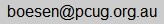
Last updated: 24 July 2006
1. Background
I wrote an article recently
about backup strategies.
In the article I referred to the merits of using a hard drive in a
removeable caddy as a backup device. The "caddy" is a
removable container in which a hard drive is kept. The caddy
slides into a "cradle" (or "rack") that is mounted permanently in one
of the CD or DVD drive bays in the PC. The caddy containing
the hard drive can be completely removed from the cradle. This
setup is also referred to as a "mobile rack" but this is a misnomer -
what is mobile is the caddy; the rack is fixed in place and is
not mobile.
In another article I described some ways of modifying a particular Laser brand caddy to improve aspects of its architecture. One of the modifications I suggest involves installing a microswitch so that the fan in the cradle only comes on when the caddy is fully inserted. This avoids unnecessary wear on the fan and fan noise, when the caddy is not fully inserted. Since then I have developed two alternative and better ways of installing the microswitch referred to in
that article.
These alternatives mean that there is no need to cut one of the power wires between the fan plug and the fan. The merit of this approach is that if the fan ever needs to be replaced, you can simply unplug the old fan, unscrew it, throw it away, screw in the new fan, and plug it in.
So here are some brief details about those ways. The details should be read in conjunction with the earlier article.
2. First alternative
The photos below show how the first alternative is implemented.
- As suggested in my earlier article, solder a pair of wires (red in the photo) to the microswitch and mount the switch in position at the rear of the cradle near the end of the circuit board that has the four pin power connectors. Note that due to my own stupidity, I had to extend the two red wires from the microswitch because they were too short. Duh! So while there are two red wires leaving the microswitch, I joined them to a red wire and a black wire, and that explains the black heat shrink you can see in the picture, and why the two red wires beome a red and a black wire when they are soldered to the circuit board (see later).

- Bring the two wires around close to the metal shroud of the blue plug so that they can be soldered to the track on the circuit board that is shown here running at a 45 degree angle on the circuit board at the right hand side in this picture:

- The track in question is a track that is connected to one of the pins of the fan's power socket. Scape off the green insulating laquer till you get to the copper of the track, and then cut the track as shown below:

- Solder one of the microswitch wires to one side of the cut track and solder the other microswitch wire to the other side of the cut track. It does not matter which wire goes to which side of the cut track. The result is shown below:

- That's all there is to it. With this arrangement, the power to the fan is interrupted whan the microswitch is off because in effect the track that provides 12 V to the fan is not bridged. When the microswitch is closed, in effect the track then is bridged, so the fan will get its power.
3. Second (and better) alternative
Having done one caddy that way, I took a smart pill and realised that there was an even better way to do things:
- Mount the microswitch on the caddy on the FAN side, as shown in this picture::

- Cut the same track that is referred to above. In this picture, the track to cut is the wide track running up at a 45 degree angle to the right, away from the yellow blob of adhesive that secures the green black and yellow wires to the circuit board.
- Run the wires from the microswitch up and then parallel to the green black and yellow wires to the circuit board, then solder them to each side of the cut track. Make sure that the wires from the microswitch are not located in the air flow path of the fan (you can tie them to the other 4 wires).
Unfortunately I am not able to include a picture of the completed soldered wiring because I have lost it and I no longer own the PC in which the cradle is now residing. Sorry about that, but I think that you will understand what to do.




