- Download the file msicuu2.exe from the above URL and save it to disk.
- You will be advised to close all running programs before installation.
- Double click to install it. By default it will install in C:\Program Files\Windows Installer Clean Up.
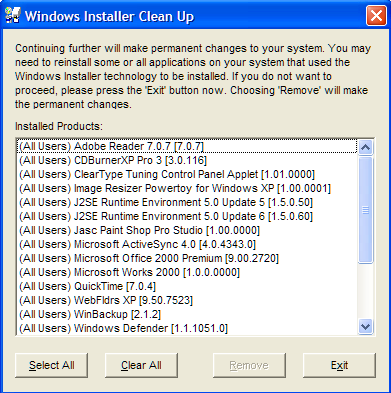
There is a widespread problem with Windows Defender (Beta 2)
not updating. It purports to update and reports the update as effective, then
immediately asks for the same update. Or it will not update at all.
The problem is with Windows Installer that is used to
install programs in Windows.
It can become damaged for a number of reasons, among them
being:
The solution lies in the judicious use of the Windows Installer Clean Up Utility: MSICUU.EXE available from: http://tinyurl.com/42ul9. This is used to perform clean up operations of the Windows Installer registry settings.
|
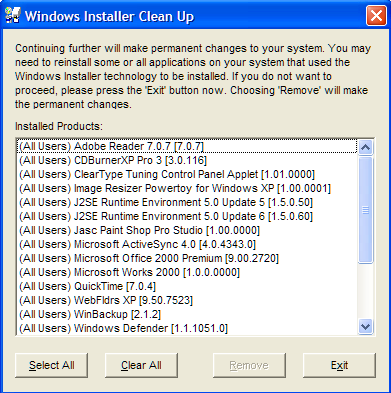 |
| Scroll down and select the Windows Defender Signatures entry. That is the one causing the problem, but your definition file will be a different number from that shown here. Remove this entry and Exit. | 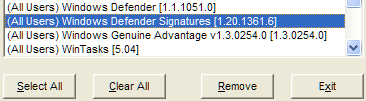 |
Terry Bibo