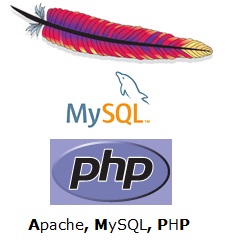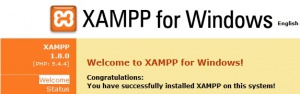Web hosting: Difference between revisions
| Line 28: | Line 28: | ||
And there you have it - a home server of which you are the webmaster, where you can experiment with HTML pages, write PHP scripts, trial WordPress or Joomla! and all in the privacy (and convenience) of your own computer. |
And there you have it - a home server of which you are the webmaster, where you can experiment with HTML pages, write PHP scripts, trial WordPress or Joomla! and all in the privacy (and convenience) of your own computer. |
||
[[Category:Technical Info]] |
[[Category:Technical Info]] |
||
Revision as of 04:12, 1 September 2012
When you open an account with an internet service provider (ISP), you will usually get an allowance of storage space on the ISP's servers that you can use. This is your own personal 'cloud'
The space is usually not large (maybe 10MB) but it can be useful for storing backup files or simple web pages.
Simple web pages are just that - a page or collection (usually HTML) that renders simply to readers via their browsers. Their content is 'fixed' until the author makes amendments.
More complicated web pages are often handled differently. Information and instructions are stored on the ISP's server, and, when accessed, the instructions (usually known as 'scripts') construct a page and send it to the browser. This is often referred to as 'server-side scripting'. The Google search engine provides a (huge!) example - ask it to search for something, and it searches then composes a response that you read on your screen or device.
Building web pages in this way introduces the expression 'web hosting', where your ISP is the host, and provides the tools to make it happen. Hosting is offered by many ISPs (including PCUG, whose web pages and wikis are all 'hosted')) and is quite affordable. The TIP wiki gives some idea of cost at http://tip.net.au/wiki/index.php/Hosting
What would you use it for?
At the home user/enthusiast level, there are any number of clubs and associations that host their websites. PCUG alone hosts more than 30 users. Typical users in the wider world are health organisations, dance clubs, hiking groups and philatelic clubs - but that's just a sample.
Popular Content Management Systems (CMS) like WordPress (http://www.pcug.org.au/wp/), Joomla! and Drupal rely on hosting.
The learning curve
At first glance, the curve seems steep. Novices find themselves surrounded by jargon and abbreviations, whereas the structure of what is used is quite simple.
At the top of the list is the web server software itself, the operating system that figures out how to deal with multiple users at once. This comes in various levels of use, from the simple to the complicated, usually defined in terms of the workload they will have to cope with. By brand name, the most used software on the internet comes from Apache (http://en.wikipedia.org/wiki/Apache_HTTP_Server), with Microsoft's IIS (Internet Information Server) a fair way behind.
Along with the server software, we generally have scripting (instruction) language software. There are many options here, but names like PHP, Java, Python, Ruby, and Perl will appear in web pages and help files. All have proven themselves, and usually attract devotees who share their efforts widely to the benefit of other users.
Often data is involved, so some form of database system is needed. At the smaller enterprise/enthusiast level, MySQL is probably the most used. It can be used as a flat file, or relationally, using related tables for efficiency.
You can try this all for yourself at home! If you have the space and the curiosity, download XAMPP (for Windows at http://www.apachefriends.org/en/xampp.html) or LAMPP (for Linux at http://www.apachefriends.org/en/xampp-linux.html) and Mac (at http://www.apachefriends.org/en/xampp-macosx.html).. all for free. Downloads are typically about 80MB. The sites given here provide full installation instructions. See if you can figure out what the acronyms stand for...
And there you have it - a home server of which you are the webmaster, where you can experiment with HTML pages, write PHP scripts, trial WordPress or Joomla! and all in the privacy (and convenience) of your own computer.