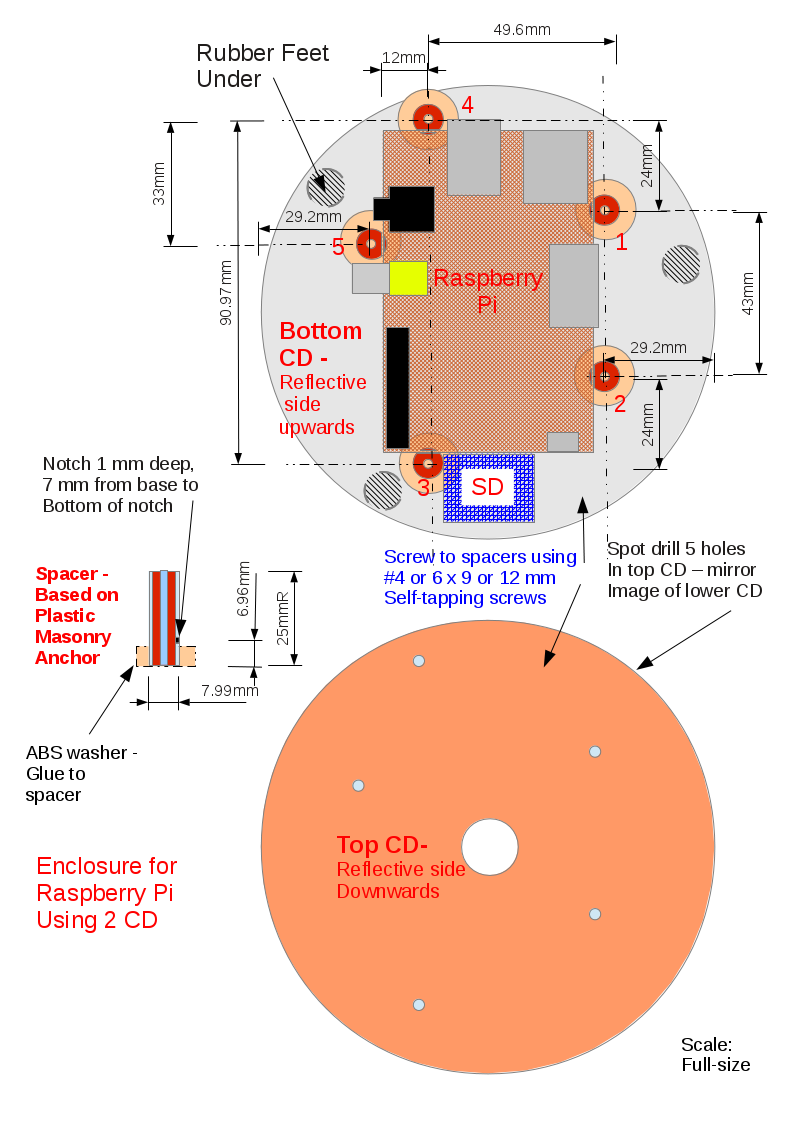Raspberry Pi
A growing body of information is available at http://www.raspberrypi.org
Only a few critical issues, that are easily overlooked, are summarised below
Models
Most will purchase the model B, which has Ethernet and more USB ports
The second release of model B has 512 MB RAM in lieu 256 MB
- likely to increase the variety of OS that are usable
- earlier boards are not upgradeable, because all components are soldered in place
Case
The basic product is sold without a case. It does not fit in any "standard" blank case and has sockets on both sides as well as all four edges, making construction of a suitable case not a simple task.
Cases are now being sold on the Raspberry Pi site. Alternatively, third-party cases are also marketed
The two (only) chips on RPi can get quite hot in operation. Small, self-adhesive heatsinks are now available from:
Heat Load
Quick Start Guide from distributor RS Components recommends:
- "use in well-ventillated area"
- "should not be covered"
It's debatable whether or hot the majority of cases being sold meet the above criteria.
Alternatives to Cases
A DIY cover can be made usiing discarded CD media. The original concept was at
That "case":
- applies to the original (ver 1 - although not labelled as such) RPi
- does not anchor the RPi down and dimensions for accuately positioning the plastic supports are not provided. A variation, including critical dimensions is below
Ver 1 and model B+ have two and four mounting holes respectively.
- conventional plastic standoffs could be used in any "case"
Some construction factors to note, In either variant
- RPi have been produced on at least two production lines
- precise dimensions of the board might vary
- check prior to construction, preferably using plastic vernier calipers
- adjust position of supports accordingly
- single plastic disks/CD media, although quite tough, are fairly flexible
- two can be "laminated" together to form each of the top and base
- the plastic in them is not tolerant of most solvents/glues - alternative is to place near the perimeter:
- several small dots of hot-melt glue or
- several strips of (non-foam) "double-sided" tape
- metal components of the case must be well insulated
- surprising force is required to insert/remove the SD Card & USB plugs, in particular. The supports must resist horizontal movement of the board
- the board is offset longitudinally towards the USB/RJ45 end, in order to:
- facilitate insertion removal of USB/Ethernet plugs
- prevent SD card overhanging case
- a minimium standoff of about 7 mm is required for board above lower CD.to facilitate insertion/removal of plugs
- if actual CD media are used (in lieu of plastic spacers from CD stacks) then the reflective sides must face inwards
- top sides of media can be conductive aluminium
- clear any drillled holes of flaked aluminium swarf
- reflective surfaces aid monitoring of the RPi's five tell-tale LED
- drill CD media at slow speed
- otherwise the plastic is inclined to melt and clog drlll bits
- on early production (at least) of the RPi model B, the Ethernet socket is not well anchored
- desirable to adhere plastic spacers above it so the top CD holds it down
- a discarded case from a stack of 20/25 CD/DVD media can be used to protect the "CD-RPi" during transport
- need to cut off the central spigot of the media case
Circuit Board
Power is supplied via the micro-USB connector at one end. The surface-mounted capacitor behind that connector is a known physical weak-point.
- do not grip the board by that capacitor
- preferably leave the micro-USB power cable permanently plugged in and power ON?OFF by either
- powering the plug-pack/USB-hub ON?OFF or
- disconnecting the other end of the power cable
Power Supply
- A raspberry pi draws 0.7A (700 mA) of regulated 5V power, which is beyond the capacity of most:
- USB sockets on a computer
- mains-USB plug packs
- Suitable power supplies include
- mains-USB plug packs rated at 1A
- preferably having a single USB socket only
- USB-hubs capable to delivering 1 A to a single USB socket
- "Zipp" brand from Big W does - but check before purchasing
- mains-USB plug packs rated at 1A
- although the use of a USB-hub as a power source is deprecated by the manufacturers, it has been used sucessfully by the developers at http://www.ipfire.org. Critical factors are:
- regulated power to the hub
- 1 A available to a single socket
Rpeters12:53, 26 January 2013 (EST)